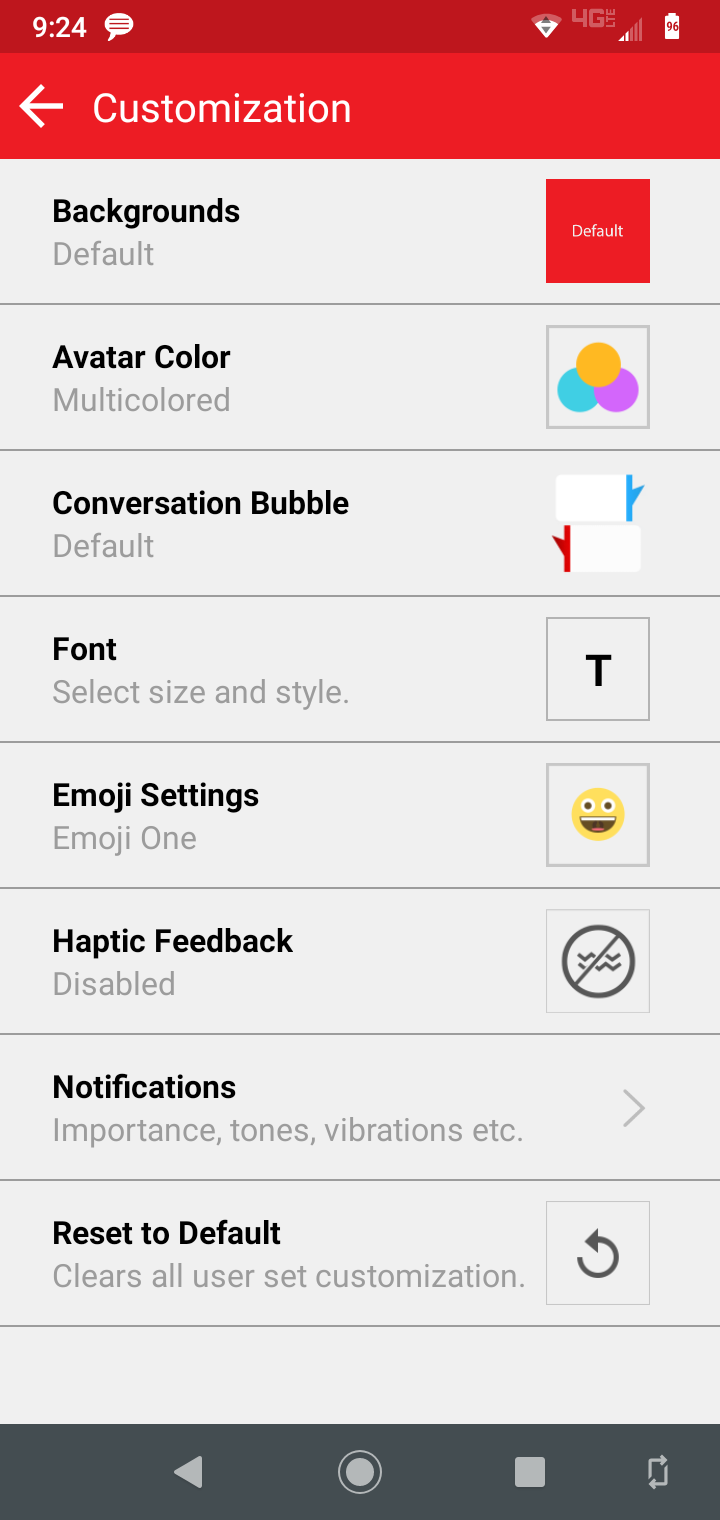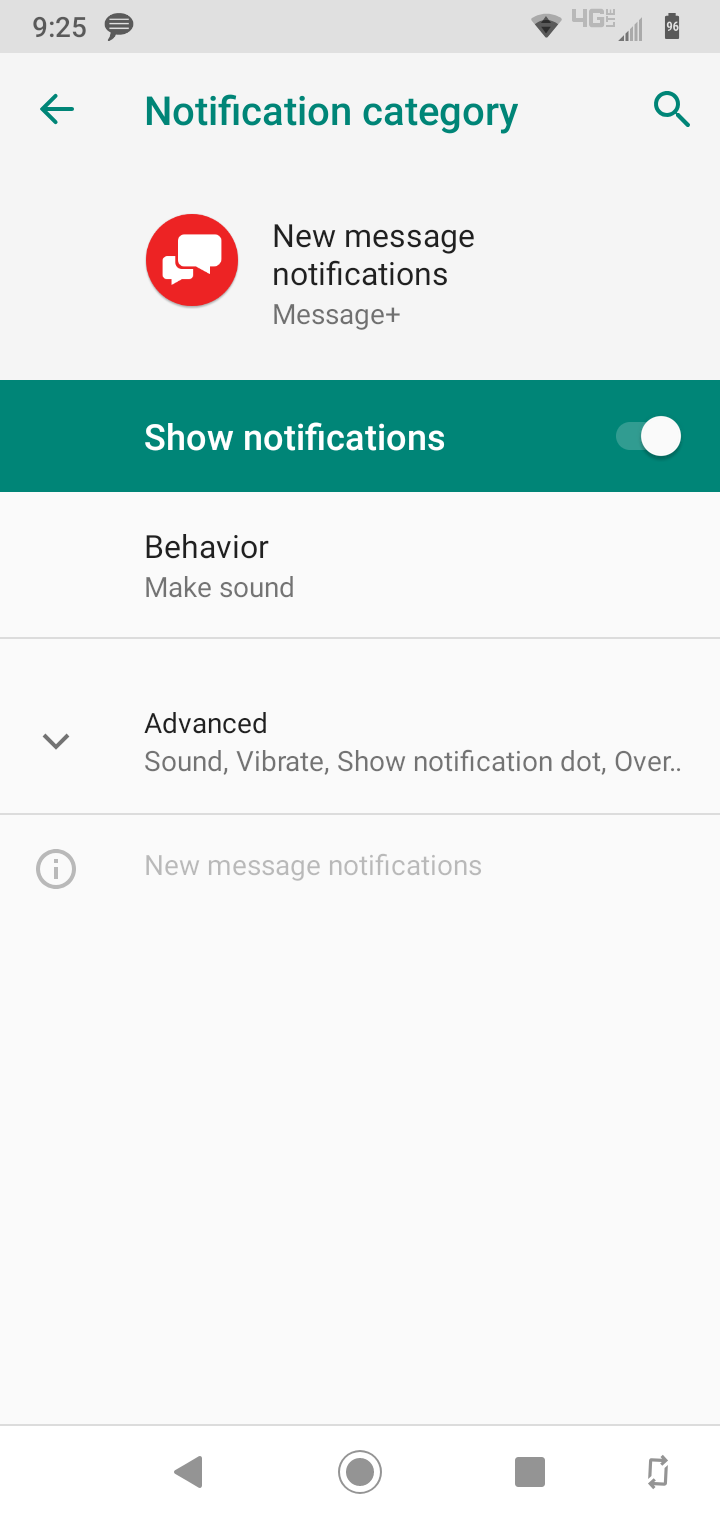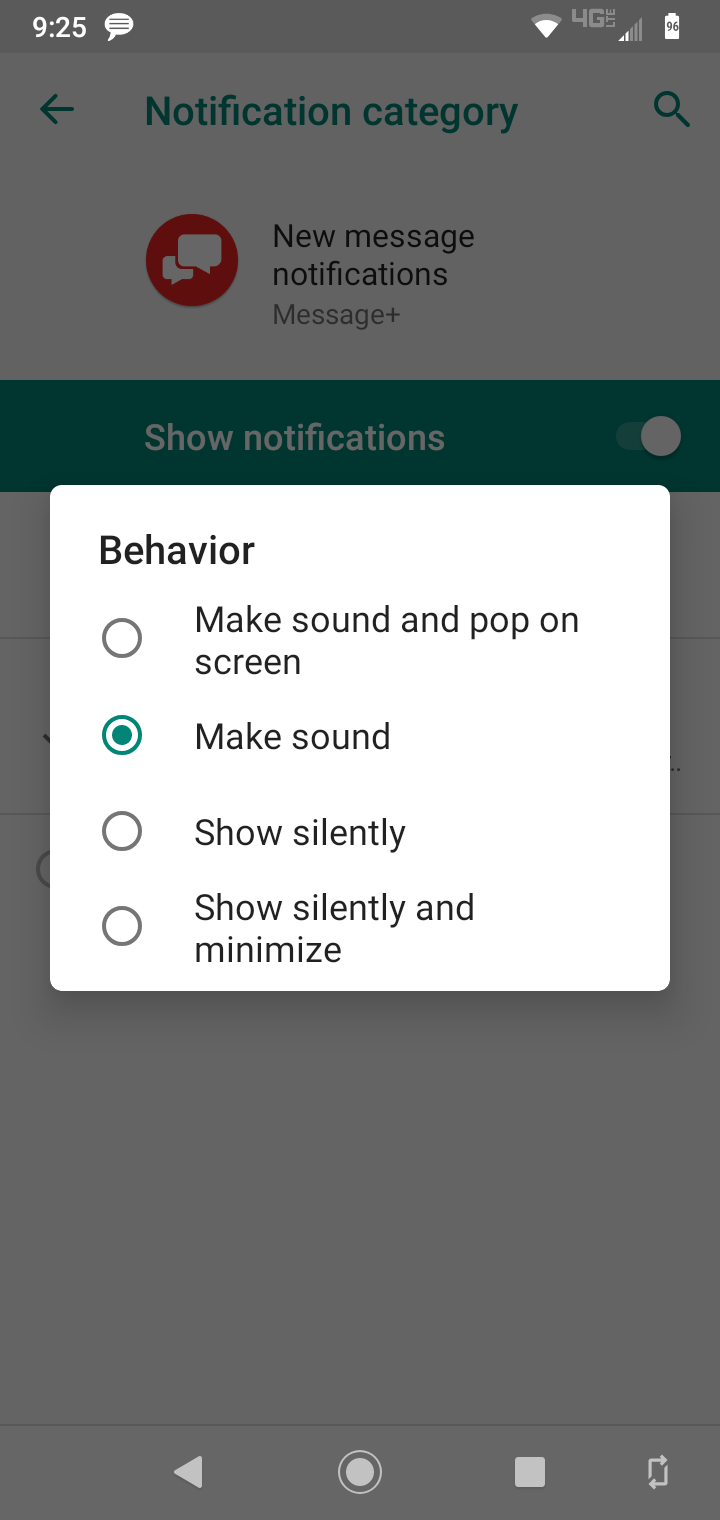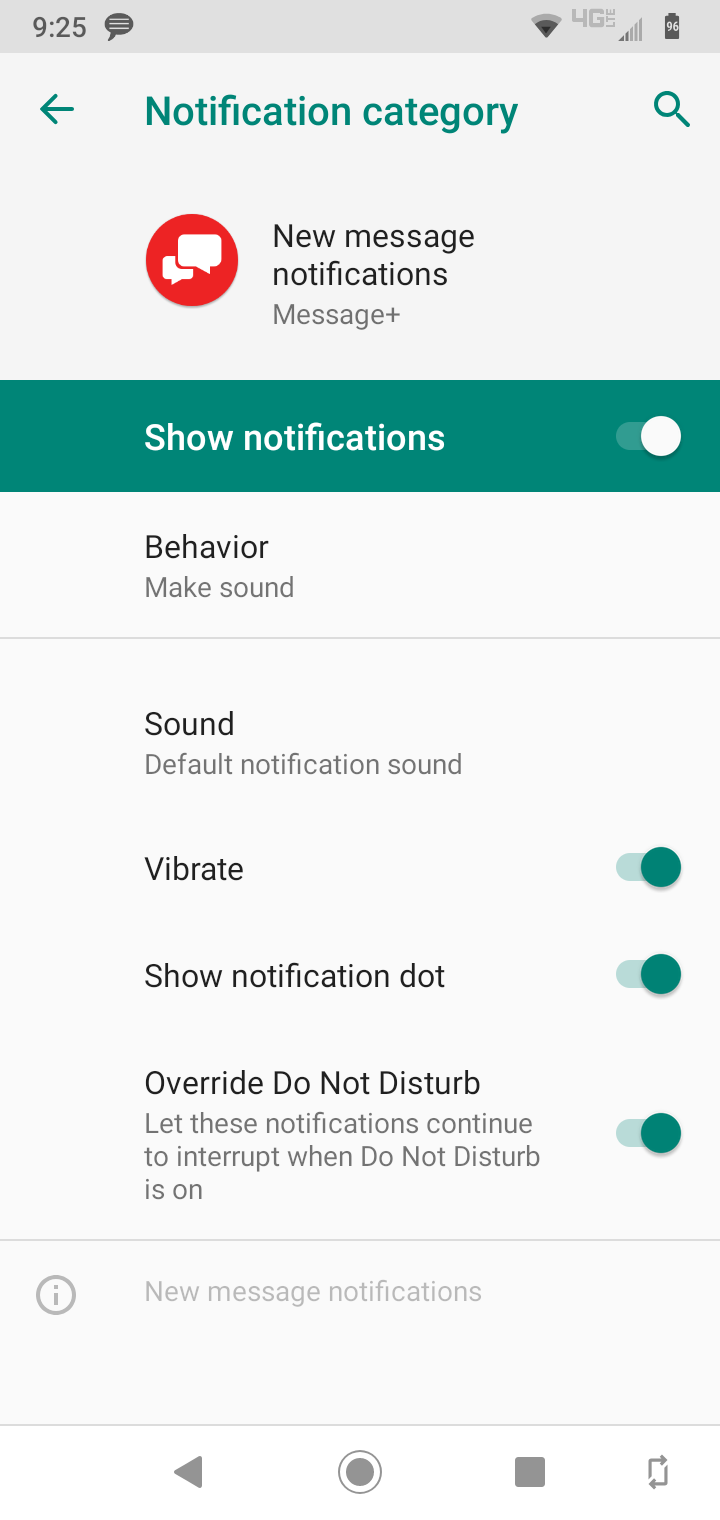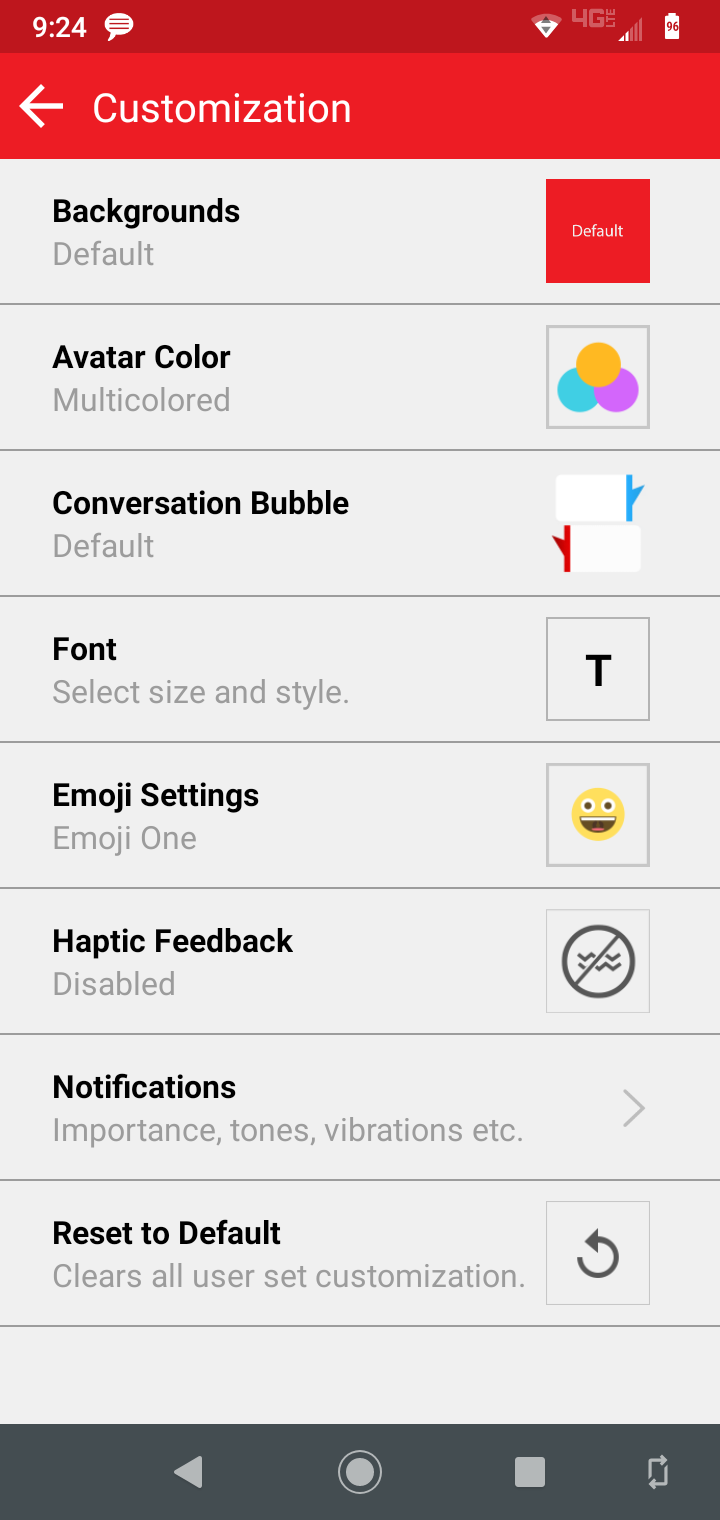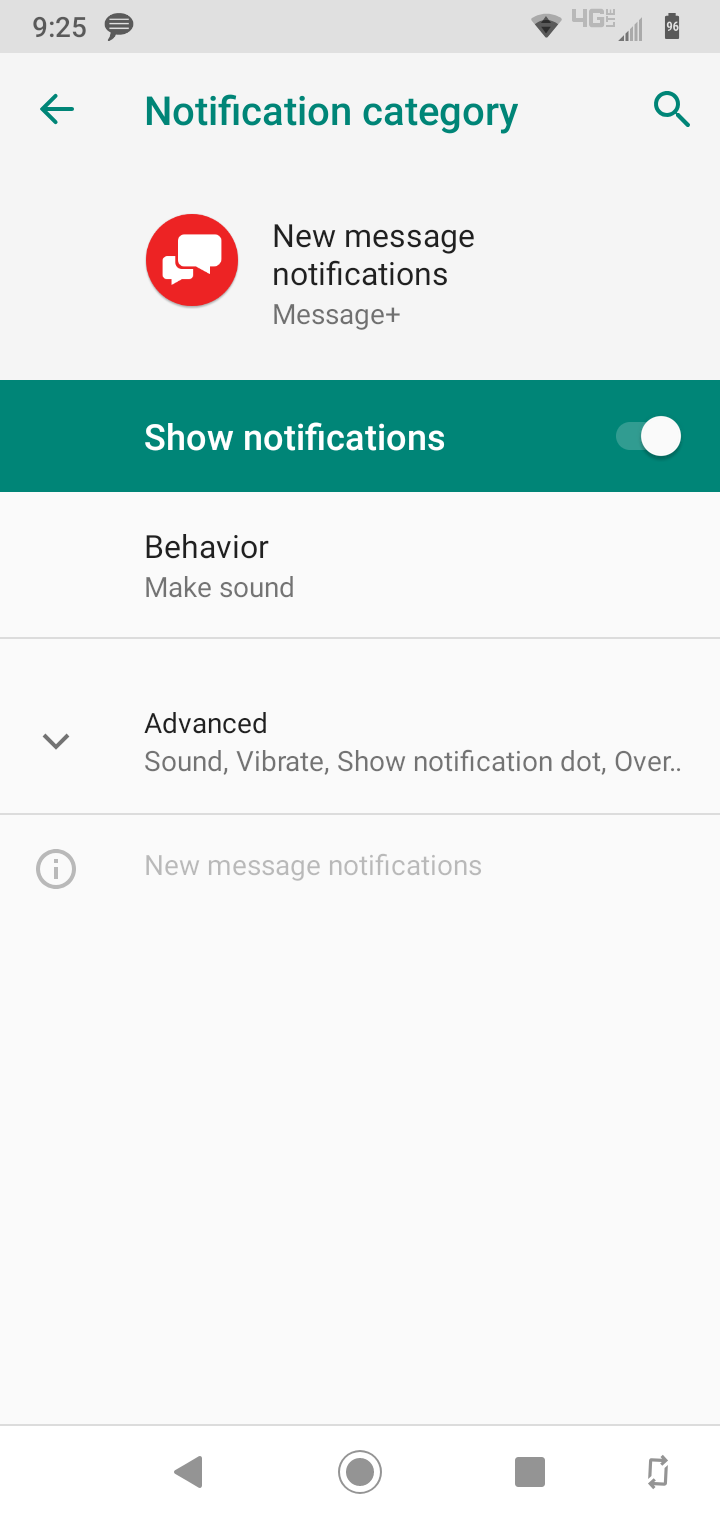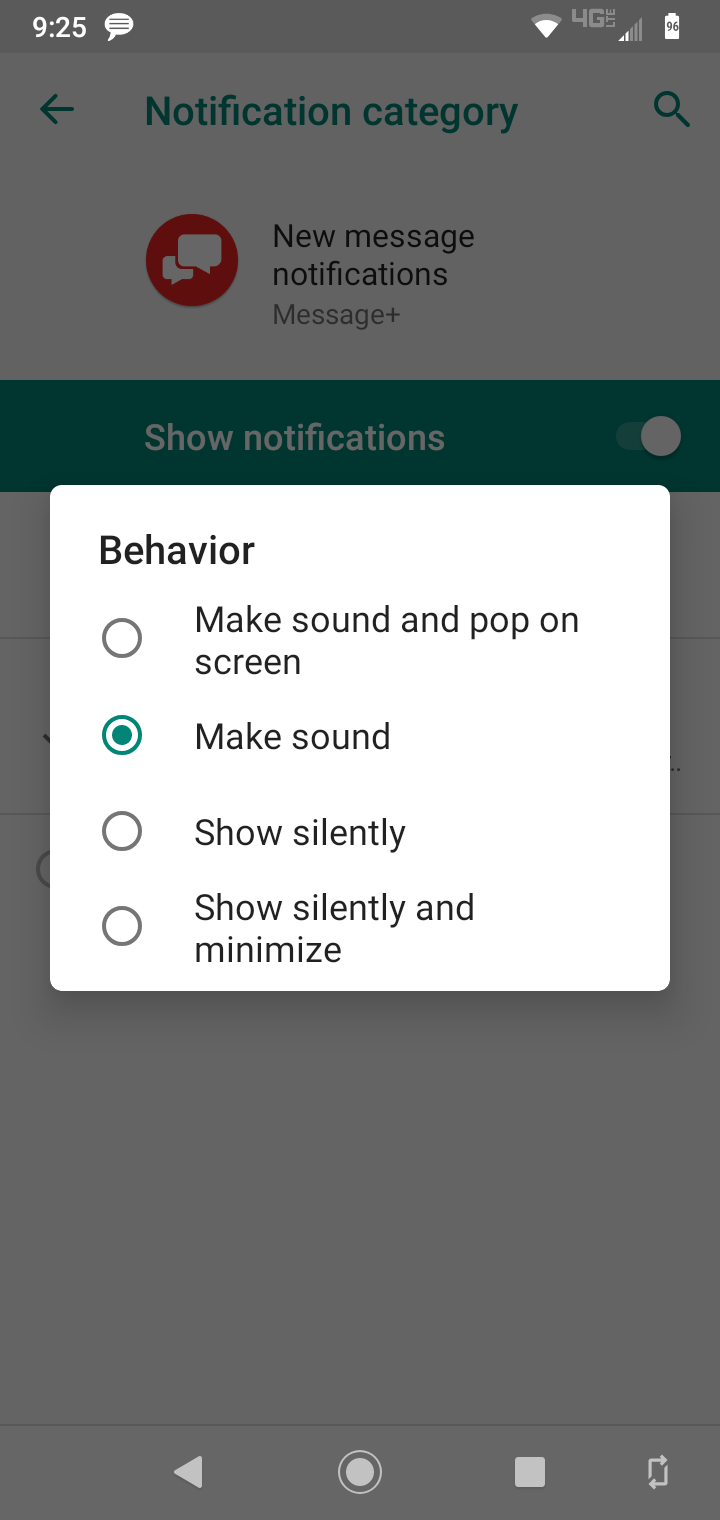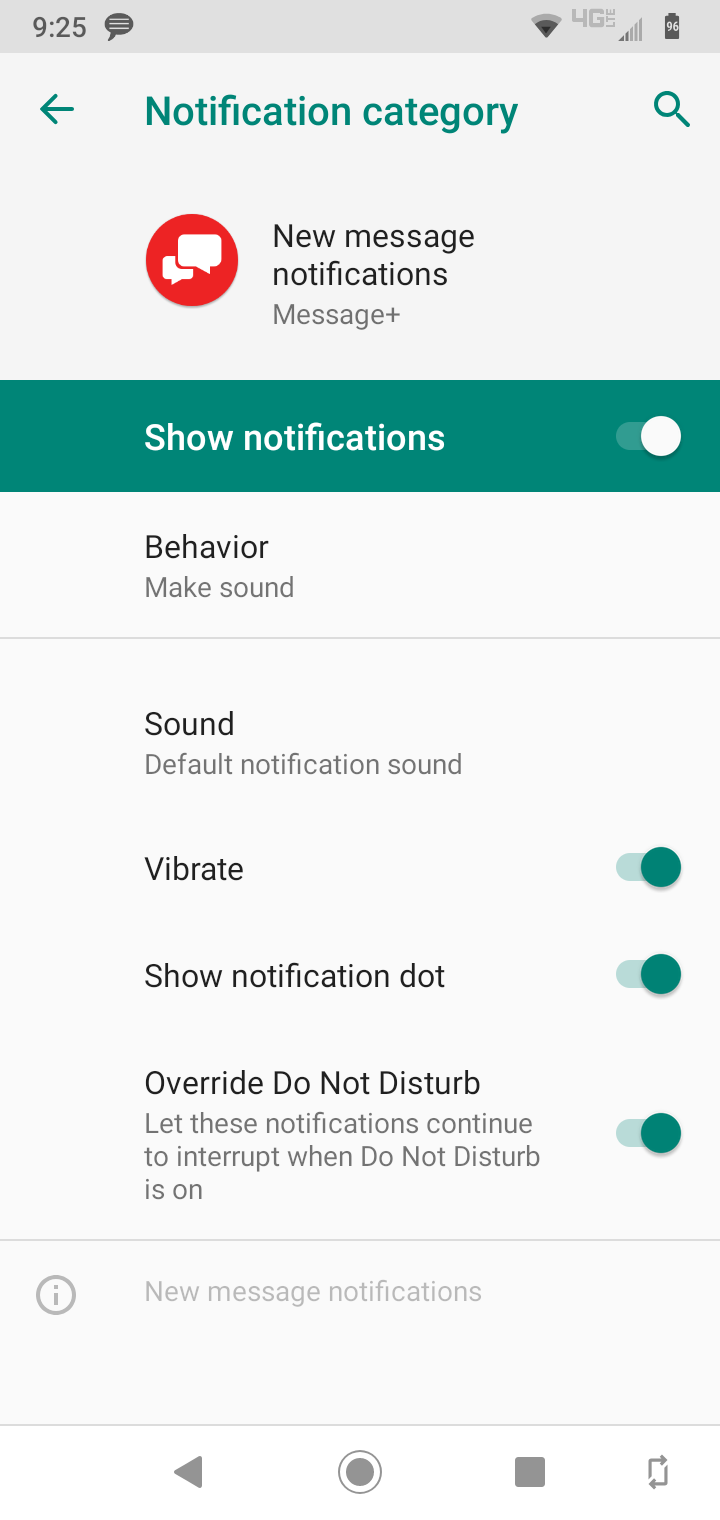This is probably the only phone-related post you'll ever see from me because (quite frankly) I hate
cell phones. They're addictive distractors that ruin driving and family dinners, and if it weren't for
the growing ubiquity of multifactor authentication to do even the most mundane things, I probably wouldn't even own one.
That said, about a month ago (mid-December), my Moto G7 stopped providing notifications when I received a text
message. The screen would turn on and notify me visually if I were lucky enough to be looking at
my phone at that moment, but it simply would not ring or vibrate. From what I could tell, the
issue started roughly at the same time my phone auto-updated to Android 9.
I tolerated the problem for a while initially, thinking only to myself how asinine it is that the most basic functionality
of a cell phone can not only be inadvertently (or even automatically!) disabled but also such an ordeal to
figure out how to restore. After missing
several important text messages, I'd had enough, and I needed to get this figured out.
I checked every setting I could find: volume, airplane mode, do not disturb, settings, etc.
I Googled for the issue, finding countless others with the same problem – and an equally
countless number of proposed solutions which did not work for me. I reset my all app preferences but
stopped short of resetting my entire device (I refuse!)
I searched the settings section for "notifications" and found dozens of matches, many of which
were unrelated and the remainder of which did nothing to solve the issue.
I knew the hardware itself was fine because I could make the phone play audio and vibrate
via the volume buttons, so I assumed it was a setting that I still hadn't found. For kicks, I
switched from the default Message+ app to Messages, and that worked. I was again receiving
SMS notifications, but I hated the app! As such, I switched back to Message+ and continued to hunt.
Eventually, I went into Message+ and went into its settings (via the hamburger menu).
This was the first time I'd ever gone into this area, so I'm 100% certain I never explicitly changed any
of these settings to cause the problem at hand.
In the menu was a Notifications section, and all of the settings under the Notifications section were as-expected and should have resulted
in me receiving text notifications. To be sure, I enabled
every setting (with no luck), so I reverted them back.
At this point, I'd all but given up when – on a whim – I went into
Customize (also from the
Message+ hamburger menu). Amazingly (okay, I'm being polite;
absurdly), there was a
Notifications section – with completely different options than those in
Settings 🡢 Notifications. Unreal.
Lo and behold, there it was:
Behavior: Show silently. A few settings tweaked, and I was back
in business.
TL;DR: The solution: Open Message+. Drop down the hamburger menu (top left). Tap
Customize. Tap Notifications. Change Behavior as needed. Drop down Advanced settings, also as
needed.
From a design perspective, there is just so much wrong here that I'm not even going to get into
it; I'd just make myself mad writing about it. Suffice it to say, I'm happy to have my phone working
as expected, and I hope this post helps spare someone else the madness I'd dealt with.